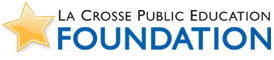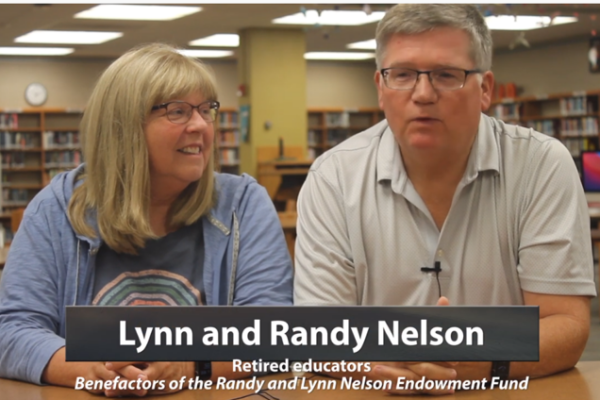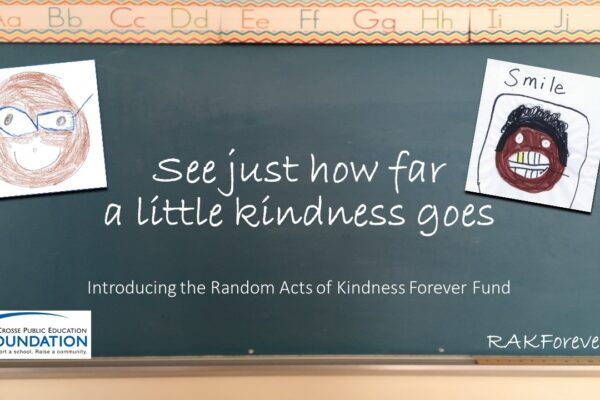Helping Santa this Christmas season by shopping on Amazon?
With one simple step, you can provide some extra cheer this year by providing a bonus gift to the La Crosse Public Education Foundation — at no added cost to you.
All you have to do is start your shopping by logging in through this AmazonSmile link — https://smile.amazon.com/ch/39-1610700
Or go to AmazonSmile, log in using your regular account name and password, and when prompted to select a charity, search for La Crosse Public Education Foundation.
The AmazonSmile Foundation will donate 0.5% of the purchase price from your eligible purchases. The purchase price is the amount paid for the item minus any rebates and excluding shipping & handling, gift-wrapping fees, taxes, or service charges.
Here are some Frequently Asked Questions and answers from the AmazonSmile website:
What is AmazonSmile?
 AmazonSmile is a simple and automatic way for you to support your favorite charitable organization every time you shop, at no cost to you. When you shop at smile.amazon.com, you’ll find the exact same low prices, vast selection and convenient shopping experience as Amazon.com, with the added bonus that Amazon will donate a portion of the purchase price to your favorite charitable organization. You can choose from nearly one million organizations to support.
AmazonSmile is a simple and automatic way for you to support your favorite charitable organization every time you shop, at no cost to you. When you shop at smile.amazon.com, you’ll find the exact same low prices, vast selection and convenient shopping experience as Amazon.com, with the added bonus that Amazon will donate a portion of the purchase price to your favorite charitable organization. You can choose from nearly one million organizations to support.
How do I shop at AmazonSmile?
To shop at AmazonSmile simply go to smile.amazon.com from the web browser on your computer or mobile device. You may also want to add a bookmark to smile.amazon.com to make it even easier to return and start your shopping at AmazonSmile.
Which products on AmazonSmile are eligible for charitable donations?
Tens of millions of products on AmazonSmile are eligible for donations. You will see eligible products marked “Eligible for AmazonSmile donation” on their product detail pages. Recurring Subscribe-and-Save purchases and subscription renewals are not currently eligible.
Can I use my existing Amazon.com account on AmazonSmile?
Yes, you use the same account on Amazon.com and AmazonSmile. Your shopping cart, Wish List, wedding or baby registry, and other account settings are also the same.
How do I select a charitable organization to support when shopping on AmazonSmile?
On your first visit to AmazonSmile (smile.amazon.com), you need to select a charitable organization to receive donations from eligible purchases before you begin shopping.
- Remember, to support LPEF, just start your shopping by logging in through this AmazonSmile link — https://smile.amazon.com/ch/39-1610700
- Or go to AmazonSmile, log in using your regular account name and password, and when prompted to select a charity, search for La Crosse Public Education Foundation.